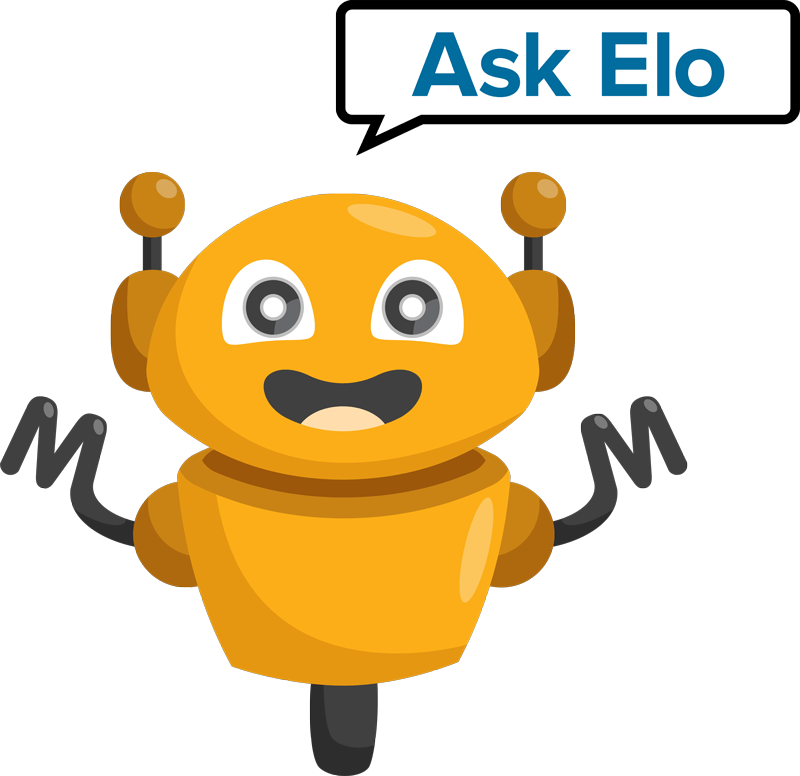Step up your cyber defence
Online scams and cyber attacks are becoming more frequent. Opportunistic scammers often use a disaster such as Covid-19, bushfires or an earthquake to draw people in to click on what may appear to be a legitimate link to find out more or to donate. However, this is actually a way to embed malicious code into your device, which then allows them to harvest your information. Keeping your personal information safe is the best way to prevent identity theft.
Mercer will not ask you to provide your password or other personal information such as your bank account details via email, text message or an unsolicited phone call. Mercer customers are encouraged to advise us of any change to your name, address or any other contact details. This helps us make sure communications get to the right place.
Your online security is important to us and we encourage you to think twice before disclosing your personal information. If you’re unsure if an email or text message is genuinely from a legitimate source, don’t click on the link or open the attachment. Contact the organisation via their official contact channels and ask. Contact CERT NZ if you need to report a cyber security problem.
Is your online security up to scratch? Here are some tips to help you put some safeguards in place to defend against cyber attacks.
- Strong passwords: Creating strong and unique passwords for each of your online accounts is one of the most effective ways to protect your personal information. This way if a scammer gets hold of one of your passwords, they cannot gain access to all of your other accounts. Be smart about the passwords you choose, and do not use personal information such as your pet or children’s names.
- Password managers keep your data safe: It’s important to ensure each of your online accounts has a unique password, but remembering them all challenges the best of us. Password managers are a secure way to store and keep track of all your passwords. You only need to remember one set of login details, so ensure it’s a strong password, or even better – a passphrase! For example, 11like-Daffodils is a great passphrase since it uses a combination of upper and lower case letters, unique characters and numbers.
- Two-factor authentication: Adding two-factor authentication to your login is a simple way to add an extra layer of security to your accounts. It means that even if someone gets hold of your password, they still cannot access your account. You can enable two-factor authentication on your email or social media accounts via your privacy settings. Mercer already uses this, but you might like to ask your other providers.
- Update your devices: When you’re alerted to an update for your device, it’s recommended to install it as soon as possible. Whilst updates can add new features, the most important aspect of this is to fix any security issues and to prevent scammers from using any vulnerabilities to gain access to your information.
- Check your privacy: Do you know what personal information you are sharing online or through your social media accounts? Many people have their full date of birth available for all to see on their social media accounts. Take control of who sees your data by regularly checking your privacy settings.
- Staying safe on social media: Limit what you post online, be careful when checking in (location services may tip off scammers), check your privacy settings and review which apps are granted access to your information. Ultimately, ensure you know what personal information you’re sharing on social media and who is able to see it.
- Safe browsing on the internet: Some people share computers at work or live with flatmates and there might be times when you don’t want other people knowing what you’ve been looking at – perhaps you want some advice on budgeting or what financial assistance is available. You can turn on Private Browsing on your device or laptop.
More information can be found on any of the following websites:
https://www.mercerfinancialservices.co.nz/security.html